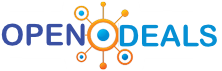Price search results for TP LINK EAP115 Wall EAP115 Wall Wi Fi access point 300 MBits 2.4 GHz
Discreet design, excellent WLAN performanceEasy Installation1. Remove the cover of the flush-mounted socket using a screwdriver.2....read more
Subscribe
Discreet design, excellent WLAN performanceEasy Installation1.
Remove the cover of the flush-mounted socket using a screwdriver.
2.
Remove the cover on the front of the pscs.
3.
Connect the wall ethernet cable to the uplink + POE-Port.
4.
Fasten the access point within the box.
5.
Put the lid back on.
Perfect shapeThe EAP 115 - Wall looks to almost any wall.
Through its slimline design protrudes only 11 mm from the wall.
Easy to set upDue to the IEEE 802.
3af PoE support, the EAP 115 - Wall No additional voltage cable.
Just connect it to your PoE cable and ready.
Excellent coverageAn EAP in each room provides a strong wireless signal and very good coverage.
Centralized ManagementManage and monitor you can easily hundreds of pscs in one place.
Auranet-Controller TP-Links free software is intuitive to use.
WLAN-management has never been so simple and inexpensive.
Comfortable guest authentication via the captive portalThe Captive portal offers a convenient way of authentication of your guests.
Select the authentication method and enter your own greeting text.
This text is machine translated.
Remove the cover of the flush-mounted socket using a screwdriver.
2.
Remove the cover on the front of the pscs.
3.
Connect the wall ethernet cable to the uplink + POE-Port.
4.
Fasten the access point within the box.
5.
Put the lid back on.
Perfect shapeThe EAP 115 - Wall looks to almost any wall.
Through its slimline design protrudes only 11 mm from the wall.
Easy to set upDue to the IEEE 802.
3af PoE support, the EAP 115 - Wall No additional voltage cable.
Just connect it to your PoE cable and ready.
Excellent coverageAn EAP in each room provides a strong wireless signal and very good coverage.
Centralized ManagementManage and monitor you can easily hundreds of pscs in one place.
Auranet-Controller TP-Links free software is intuitive to use.
WLAN-management has never been so simple and inexpensive.
Comfortable guest authentication via the captive portalThe Captive portal offers a convenient way of authentication of your guests.
Select the authentication method and enter your own greeting text.
This text is machine translated.