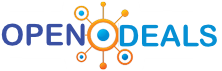Price search results for Plustek eScan A450Pro Document scanner A4 600 x 600 dpi 60 pagesmin USB 2.0 USB 2.0 USB Host RJ45
Tap and hold multiple document sharing platforms with just one finger tip· SharePoint On-Premises Server· Microsoft 365· Microsoft...read more
Subscribe
Tap and hold multiple document sharing platforms with just one finger tip· SharePoint On-Premises Server· Microsoft 365· Microsoft exchange· E-mail· SMB 2.
0/3.
0· Azure file storage· FTP/SFTP/FTPS· USB driveAutomatically add watermarksWith the Plustek eScan A450 Pro network scanner, you can apply a watermark to your digital scans in the form of text or image.
Adding a watermark to a business document will help ensure confidentiality and prevent others from copying the material.
Create a visible print directly on the scanned document.
Advanced image processingSimplifies the digitization process so that each scanned document is razor sharp and clear.
This saves additional time for editing.
· Remove blank pages· Combine pages· Image Compression· Share pages (images)· Remove the hole· Fill the image border· Automatic rotation· Adjust image settingsIntegrated preview and editing toolRotate, crop, or remove unnecessary pages.
Insert more pages in the stack, or split scans into multiple files, all from one location.
· Preview: Easily browse and edit scanned files on the touch screen.
· Automatic rotation: Intuitive user navigation when rotating the image.
· Crop: Simply select the area you want to keep in the document.
· Delete: Remove the pages that you do not want to remain in the file.
· Non-disruptive scanning: Add additional documents to the scan task without having to rescan the entire set of documents.
· File separation: In preview mode, easily separate files by clicking and holding between two pages.
Simple separation methodsAutomatically perform document separation by detecting bar codes, loading blanks, counting, or manually scanning.
Integrated barcode recognition· Supports up to 12 barcode types, including both 1D and 2D bar codes (QR codes).
· With few settings, the user can rename the document and simply separate the documents.
Powerful workflow automation starts hereencrypting PDF documentsProtect your confidential documents with password-protected encoding to prevent the scanned documents from being opened, modified, printed or copied.
SharePoint Document Check-InSupports the SharePoint library metadata fields.
Users are automatically prompted to enter metadata before the documents are forwarded to the desired directory.
Built-in character recognition (OCR)Make your scanned PDF files searchable without a PC needed.
The integrated OCR technology supports more than 100 languages.
Add watermarksAdd a digital watermark as text or image to control and secure sensitive or confidential documents.
Scan longer originalsSupports scanning of media up to a size of 21.
6 x 508 cm (9.
65" x 200")Fast and double-sidedscanning speed60 ppm/120 ppmAutomationSave all scan settings to a single job button, including storage destination and automatic file naming.
High load-carrying capacityRecommended daily throughput of up to 8,000 sheets, equipped with ultrasonic multiple feed detection.
This text is machine translated.
0/3.
0· Azure file storage· FTP/SFTP/FTPS· USB driveAutomatically add watermarksWith the Plustek eScan A450 Pro network scanner, you can apply a watermark to your digital scans in the form of text or image.
Adding a watermark to a business document will help ensure confidentiality and prevent others from copying the material.
Create a visible print directly on the scanned document.
Advanced image processingSimplifies the digitization process so that each scanned document is razor sharp and clear.
This saves additional time for editing.
· Remove blank pages· Combine pages· Image Compression· Share pages (images)· Remove the hole· Fill the image border· Automatic rotation· Adjust image settingsIntegrated preview and editing toolRotate, crop, or remove unnecessary pages.
Insert more pages in the stack, or split scans into multiple files, all from one location.
· Preview: Easily browse and edit scanned files on the touch screen.
· Automatic rotation: Intuitive user navigation when rotating the image.
· Crop: Simply select the area you want to keep in the document.
· Delete: Remove the pages that you do not want to remain in the file.
· Non-disruptive scanning: Add additional documents to the scan task without having to rescan the entire set of documents.
· File separation: In preview mode, easily separate files by clicking and holding between two pages.
Simple separation methodsAutomatically perform document separation by detecting bar codes, loading blanks, counting, or manually scanning.
Integrated barcode recognition· Supports up to 12 barcode types, including both 1D and 2D bar codes (QR codes).
· With few settings, the user can rename the document and simply separate the documents.
Powerful workflow automation starts hereencrypting PDF documentsProtect your confidential documents with password-protected encoding to prevent the scanned documents from being opened, modified, printed or copied.
SharePoint Document Check-InSupports the SharePoint library metadata fields.
Users are automatically prompted to enter metadata before the documents are forwarded to the desired directory.
Built-in character recognition (OCR)Make your scanned PDF files searchable without a PC needed.
The integrated OCR technology supports more than 100 languages.
Add watermarksAdd a digital watermark as text or image to control and secure sensitive or confidential documents.
Scan longer originalsSupports scanning of media up to a size of 21.
6 x 508 cm (9.
65" x 200")Fast and double-sidedscanning speed60 ppm/120 ppmAutomationSave all scan settings to a single job button, including storage destination and automatic file naming.
High load-carrying capacityRecommended daily throughput of up to 8,000 sheets, equipped with ultrasonic multiple feed detection.
This text is machine translated.