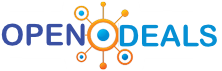Price search results for Pioneer DJ DDJ 200 DJ controller
Stream, Kreisere, Elbe !Take your first steps as a DJ with our easy-to-use, smart DDJ-200 DJ controller. It is light and compact and...read more
Subscribe
Stream, Kreisere, Elbe !Take your first steps as a DJ with our easy-to-use, smart DDJ-200 DJ controller.
It is light and compact and already offers a professional control panel layout.
It helps you learn how to mix and if you want to make your DJ-ing from a hobby to a much larger one.
Give your music a touch of your own when you're at parties for your friends.
Play tracks from your smartphone or PC/Mac via various DJ apps and software including our own free app WeDJ for iPhone, but also e.
g.
djay and edjing mix.
Depending on the device and software you choose, you can mix music in your iTunes or record box collection, or stream songs from Beatport link, SoundCloud Go+, Deezer, or Spotify.
With the tutorial and pop-up tips features in WeDJ for iPhone, you can quickly develop your skills as you mix.
These features explain the hardware and DJ terminology.
When you're done, your hands will fly between the jog wheels, buttons, and buttons of the DDJ-200.
In addition, we have equipped the controller with transition effects to help you adjust phrases for seamless cross-fading between tracks.
With this entry-level DJ controller, you can put mixes and easily play the songs your friends want as if you hadn't done anything else for years.
Compatible appsConnect your tablet or PC/Mac to start mixing.
A range of software applications and apps are compatible with certain devices, including WebDJ, djay, edjing Mix and rekordbox dj.
You can also use all of WeDJ's features for iPhone for free, which usually requires in-app payments.
Compatible streaming servicesDepending on the app and device you're using, you can also mix tracks from streaming services, including Beatport LINK, SoundCloud Go+, Deezer, and even Spotify.
Tutorials & Pop-Up TipsOur updated App WeDJ for iPhone includes features for tutorials and pop-up tips.
This helps you to learn the operation of your controller, the basics of DJ-ing and the DJ-specialist language faster.
In no time at all, you're really fit!Transition Effects (Transition FX)You are just beginning to work with decks? Thanks to the transition effects in WeDJ for iPhone, the change between tracks still sounds professional.
Choose from 11 effect styles and simply slide the crossfader to the other side to seamlessly blend the current tracks.
Compact and lightweightThe DDJ-200 is light and portable.
Simply leave the speakers at home and play the sound from your smartphone, tablet or PC/Mac audio outputs.
No power outlet nearby? No problem! Simply supply the controller via an external battery.
Track OVERBLEND is naturalOur Phrase Sync function analyzes the current tracks and adjusts them to each other.
That's why it sounds natural when you switch between them.
Split outputWhile everyone else is listening to the master sound through the speakers, you can preview the next track through your headphones.
Simply use the audio split cable to split the audio output.
record box djSimply connect your DDJ-200 to a Mac or PC to work with rekordbox dj.
If you use the software with the controller, you do not need a license key.
This text is machine translated.
It is light and compact and already offers a professional control panel layout.
It helps you learn how to mix and if you want to make your DJ-ing from a hobby to a much larger one.
Give your music a touch of your own when you're at parties for your friends.
Play tracks from your smartphone or PC/Mac via various DJ apps and software including our own free app WeDJ for iPhone, but also e.
g.
djay and edjing mix.
Depending on the device and software you choose, you can mix music in your iTunes or record box collection, or stream songs from Beatport link, SoundCloud Go+, Deezer, or Spotify.
With the tutorial and pop-up tips features in WeDJ for iPhone, you can quickly develop your skills as you mix.
These features explain the hardware and DJ terminology.
When you're done, your hands will fly between the jog wheels, buttons, and buttons of the DDJ-200.
In addition, we have equipped the controller with transition effects to help you adjust phrases for seamless cross-fading between tracks.
With this entry-level DJ controller, you can put mixes and easily play the songs your friends want as if you hadn't done anything else for years.
Compatible appsConnect your tablet or PC/Mac to start mixing.
A range of software applications and apps are compatible with certain devices, including WebDJ, djay, edjing Mix and rekordbox dj.
You can also use all of WeDJ's features for iPhone for free, which usually requires in-app payments.
Compatible streaming servicesDepending on the app and device you're using, you can also mix tracks from streaming services, including Beatport LINK, SoundCloud Go+, Deezer, and even Spotify.
Tutorials & Pop-Up TipsOur updated App WeDJ for iPhone includes features for tutorials and pop-up tips.
This helps you to learn the operation of your controller, the basics of DJ-ing and the DJ-specialist language faster.
In no time at all, you're really fit!Transition Effects (Transition FX)You are just beginning to work with decks? Thanks to the transition effects in WeDJ for iPhone, the change between tracks still sounds professional.
Choose from 11 effect styles and simply slide the crossfader to the other side to seamlessly blend the current tracks.
Compact and lightweightThe DDJ-200 is light and portable.
Simply leave the speakers at home and play the sound from your smartphone, tablet or PC/Mac audio outputs.
No power outlet nearby? No problem! Simply supply the controller via an external battery.
Track OVERBLEND is naturalOur Phrase Sync function analyzes the current tracks and adjusts them to each other.
That's why it sounds natural when you switch between them.
Split outputWhile everyone else is listening to the master sound through the speakers, you can preview the next track through your headphones.
Simply use the audio split cable to split the audio output.
record box djSimply connect your DDJ-200 to a Mac or PC to work with rekordbox dj.
If you use the software with the controller, you do not need a license key.
This text is machine translated.