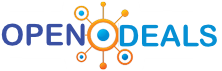Price search results for Logitech MK470 Slim Radio Keyboard and mouse set German QWERTZ White
Space-saving designMinimalist, modern design, and whisper-quiet: The ultra-thin, wireless keyboard mouse set MK470 beautify every desk...read more
Subscribe
Space-saving designMinimalist, modern design, and whisper-quiet: The ultra-thin, wireless keyboard mouse set MK470 beautify every desk and enables efficient working.
Minimalist.
Modern.
Slim.
The MK470 Slim Combo impresses mainly with its simplicity.
The slim profile and minimalist design make keyboard and mouse a visual statement for a neat, elegant desk set-up.
Space-saving and productiveThe compact keyboard has a numeric keypad and 12 function keys so that all the required keys are available.
The slim mouse is extremely mobile and can be stowed away easily in any pocket for productive work while traveling.
Thanks to the compact profile of the Slim Combo, you can work even on desktop surfaces with little space so that the mouse is always within easy reach.
Fluid, pleasant keyboard input & mouse controlFlat scissor keys provide a fluid and familiar touch feel like on the laptop.
The smooth pebble shape of the mouse suitable for left and right-handed people feels great in every hand.
Whisper-quiet workA quiet keyboard and a mouse tested to 90% noise reduction* enable ultra-quiet working, both for you and all around you.
Simple and reliable wireless connectionA simple plug & play USB receiver enables a stable wireless 2.
4 GHz connection with a range of 10 meters**.
This provides for a clean tidy desk without cable tangles and gives you the freedom to place your devices exactly as you want.
Get more out of every batteryWith 18 months of battery life*** for the mouse and 36 months for the keyboard, you don't have to worry about running out of power.
Both accessories switch to energy-saving sleep mode when not in use.
SetupStep 1: First remove the protective strips of the batteries of the mouse and keyboard.
The MK 470 Slim Combo then switches on automatically.
Step 2: Insert the USB receiver into an available USB port on a desktop computer or laptop.
Keyboard and mouse are immediately ready for use.
Step 3: Slide the top of the keyboard up to reveal the batteries and receiver storage compartment.
This text is machine translated.
Minimalist.
Modern.
Slim.
The MK470 Slim Combo impresses mainly with its simplicity.
The slim profile and minimalist design make keyboard and mouse a visual statement for a neat, elegant desk set-up.
Space-saving and productiveThe compact keyboard has a numeric keypad and 12 function keys so that all the required keys are available.
The slim mouse is extremely mobile and can be stowed away easily in any pocket for productive work while traveling.
Thanks to the compact profile of the Slim Combo, you can work even on desktop surfaces with little space so that the mouse is always within easy reach.
Fluid, pleasant keyboard input & mouse controlFlat scissor keys provide a fluid and familiar touch feel like on the laptop.
The smooth pebble shape of the mouse suitable for left and right-handed people feels great in every hand.
Whisper-quiet workA quiet keyboard and a mouse tested to 90% noise reduction* enable ultra-quiet working, both for you and all around you.
Simple and reliable wireless connectionA simple plug & play USB receiver enables a stable wireless 2.
4 GHz connection with a range of 10 meters**.
This provides for a clean tidy desk without cable tangles and gives you the freedom to place your devices exactly as you want.
Get more out of every batteryWith 18 months of battery life*** for the mouse and 36 months for the keyboard, you don't have to worry about running out of power.
Both accessories switch to energy-saving sleep mode when not in use.
SetupStep 1: First remove the protective strips of the batteries of the mouse and keyboard.
The MK 470 Slim Combo then switches on automatically.
Step 2: Insert the USB receiver into an available USB port on a desktop computer or laptop.
Keyboard and mouse are immediately ready for use.
Step 3: Slide the top of the keyboard up to reveal the batteries and receiver storage compartment.
This text is machine translated.